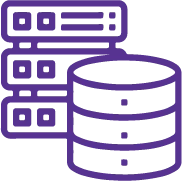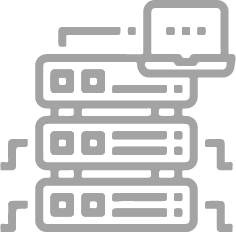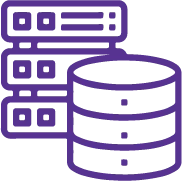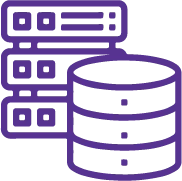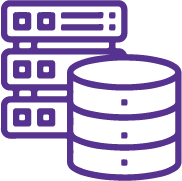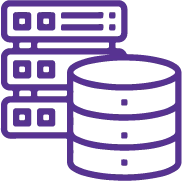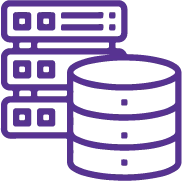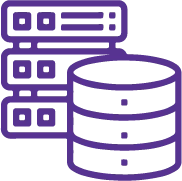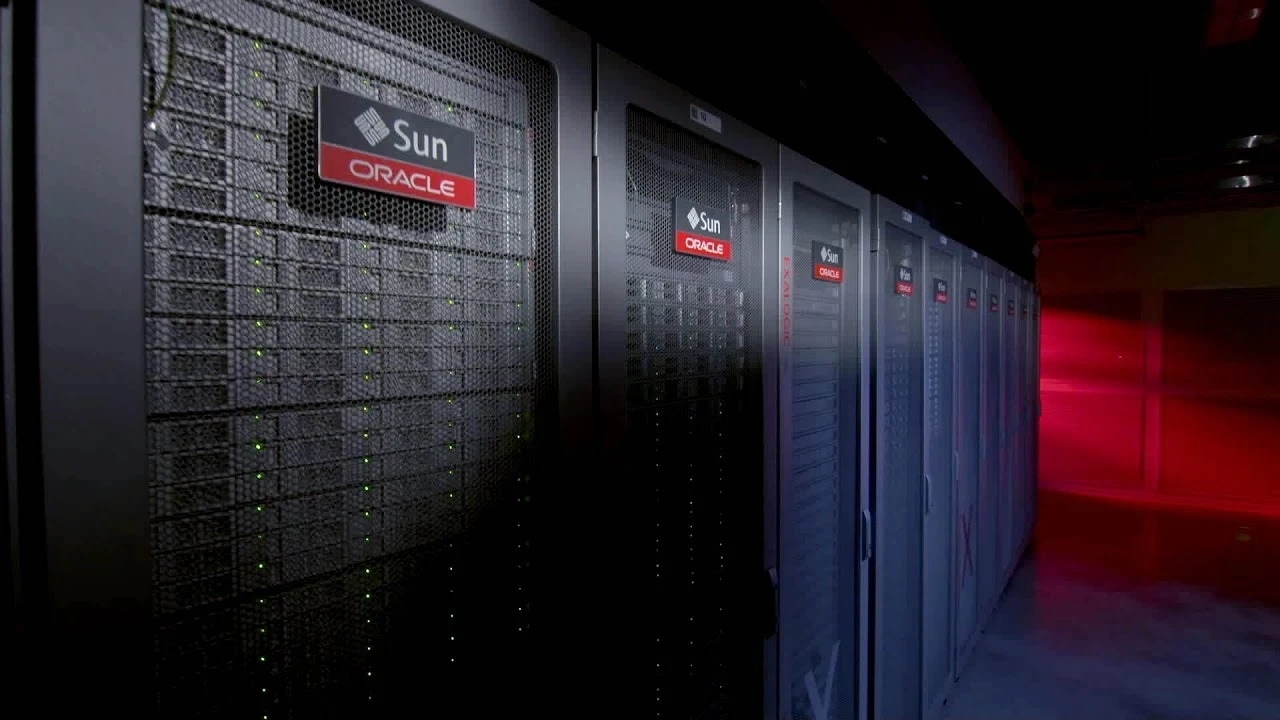This Oracle Database Deploy, Patch, and Upgrade Workshop will provide you with key information to install Oracle Database software. You’ll also learn how to create a container database and provision pluggable databases.
Objectives
- Prepare the Linux operating system for Oracle software installation
- Configure ASMLIB and create ASM disk groups
- Install Oracle Grid Infrastructure for a Standalone Server (12.1.0.2.0)
- Install Oracle Database 12c software (12.1.0.2.0)
- Create an Oracle Database using DBCA
- Apply the latest patch set updates to the Grid Infrastructure software (12.1.0.2.160719) and Oracle database software (12.1.0.2.160719)
- Use Oracle Restart to manage components
- Install Oracle Grid Infrastructure for an Independent Server (12.2.0.0.3)
- Install Oracle Database 12c Release 2 software (12.2.0.0.3)
- Upgrade database to Oracle Database 12c Release 2
- Understand Oracle Database 18c new features
Topics
- Oracle Database 12c: Install Overview
- Preparing to Install Oracle Software
- Installing Oracle Grid Infrastructure for a Standalone Server
- Installing Oracle Database Software
- Creating an Oracle Database by Using DBCA
- Patching Grid Infrastructure and Oracle Database
- Oracle Restart
- Upgrading to Oracle Grid Infrastructure 12c Release 2
- Before Upgrading to Oracle Database 12c Release 2
- Upgrading to Oracle Database 12c Release 2
- Performing Post-Upgrade Tasks
- Migrating Data by Using Oracle Data Pump